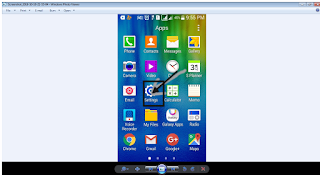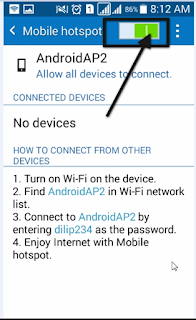How to change wifi password ? Apne mobile ka wifi password kaise change kar sakte ho iske bare me me aj bate karne ja raha hu.Sabse Pehele apko may batane ja raha hu ap mere pichle pos .tinternet ki speed fast kaise kare? nahi pade to pad le. Dosto apke pass andriod mobile hey ap kavi kavi wifi hotspot chalu karke apne mobile se pc me conect karte honge. Per apka jo wifi hotspot ke password hey ap agar bhul gaye honge. Ya fir apke jo password hey o agar apke friend jan lenge to usko apko change karna padta. Lekin kaise password change karte iske bare me apko malum nahi.
How To Change Wifi Password ? Hindi me jane
Dosto ehapar apko mey kuch simple step bataungi. Ap is simple step ko follow karke apne wifi ke password change kar sakogi. Lekin iske liye apko jo andriod phone use kar rahi ho usmey hotspot hone jaruri hey.apko to hotspot ke bare me malum hi honge. To chale dekhte kaise ap apne wifi ke password change kar sakte.
Step 1. Sabko pehele apko mobile se sating me jana padega.
Step 2. Ab apko Tethering and Mobile Hotspot pe jake click karna hey.
Step 3. ab apko mobile hotspot pe click karna hey.
Step 4. Ab apka mobile ke hotspot off hey to on kar le.
Step 5. Jab ap hotspot on karogi tab apko apke hotspot ke password dekhai dene lagegi. Apko isko change karna hey.
Ap uper right side me click kare. badme configure hotspot isme click kare.
Step 6. Abhi apko hotspot configure karna hey. Iske liye First box Network SSID pe apna Hotspot ke name de. Security pe WPA2 PSK select kare. Our Password pe apne Password de.minimum 8 ank ke password de. Ap show password karke bhi apke password dekh sakte.
Step 7. Ab ap save option pe Click kare.
Bass apke password change ho gaye.
How To Change Wifi Password ?
Friends is post me aj humlog jane kaise apne mobile. Ke hotspot password change kar sake. E ek simple tarikhe thi.
Keu wifi ke password change karna jaruri hey?
Jab humlog hotspot chalu karte tab hotspot ke defult password rahate o humlogko malum nahi rahate koi koi mobile pe firsttime security open rahate. Isike bajase ap jab hotspot chalu karte tab fifi connect karna muskil rahate. Lekin apko agar wifi ke password open he to apke wifi ke line dusare use kar sakte. Iske liye ap jarur apne hotspot ke password set kare. Ap ekbar apke wifi ke password set karogi to ap asani se apne wifi ke line mobile se apne pc me le sakogi. Lekin dhyan dena ap jo password set kia o siki our ko pata na ho jaye. Agar pata ho jaye to ap same isi tarhase password change kar le.friends ap mere pichle post Blog Seb Inkam Kare .ap agar nahi pade ho to ap pad sakte.
Friends apko ab malum hi chal gaye honge kaise wifi ke password change kar sakte. Agar apko is post me koi bhi chiz samazneme problem he. Ya fir apko is post se releted koi bhi help chaiye ap comment kar sakte. Apko comment pe jake comment karne he. May apko 1 hour ke ander hi reply kar dunga. Apko agar is post se help honge to pls ek comment kar dena. Keuki humko is post ko likhne ke liye bahut time lag gaya. Friends humko jabhi koi tips ke bare me malum chalte me apne blog pe ehapar share karte. So humko ummid he ki ap humko bhi response dengi. Apka ek comment humko our bhi achhe se achhe post likhne ki madat karegi.